Information Box Group
Accessing the Office 365 Portal Office 365 Portal
The first place to start with Office 365 is the Office 365 Portal where you can use the web applications, download the Office 365 ProPlus desktop applications, manage your account, & more.
Login with your MacID@mcmaster.ca, i.e., smithj@mcmaster.ca.

How to install Office 365 ProPlus How to install Office 365
After logging into the Office 365 Portal, you’ll be able to download Office 365 ProPlus and install the desktop applications.
Simply click Install Office in the right hand corner and follow the steps provided by Microsoft. For additional information, click below.
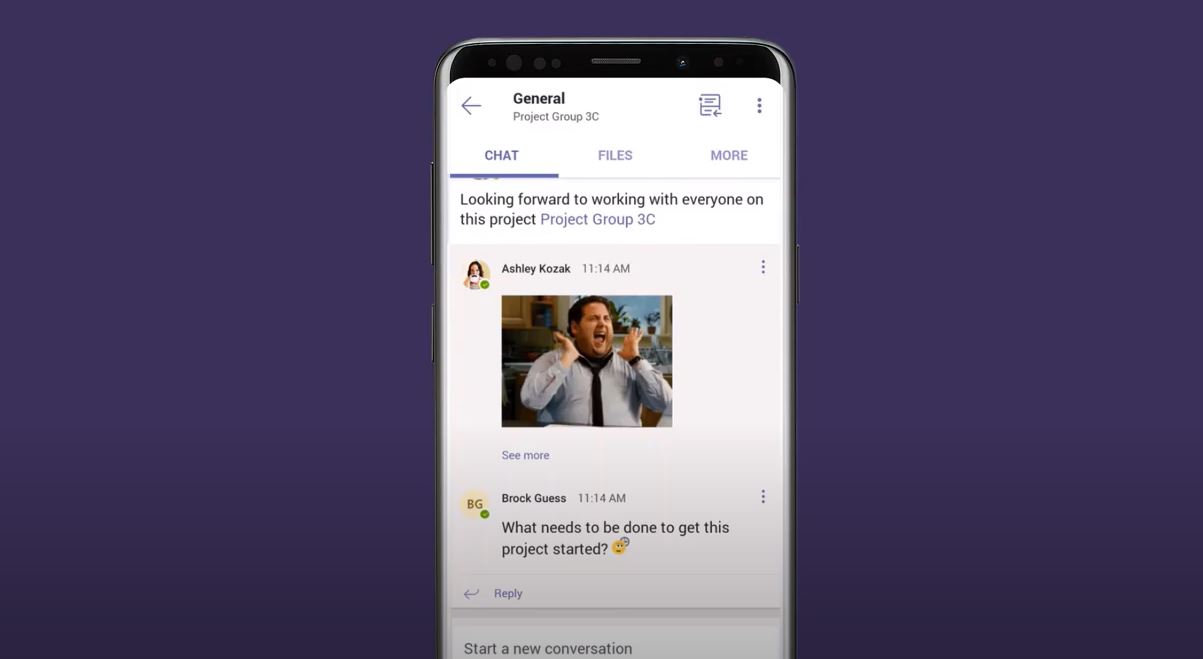
Microsoft 365 for students: Start here! Quick start guide for students
Many of your courses, virtual clubs, and events at McMaster will use Microsoft 365 tools. This page has you covered with videos and tips to get collaborating and creating quickly!

Multi-Factor Authentication Learn More
Multi-factor authentication is an easy way to protect your Microsoft 365 email and calendaring service. Sometimes known as two-step verification, multi-factor authentication (MFA) adds an extra layer of protection to help prevent hackers from accessing your email and account — even if they have your password.
Expandable List
The following applications are currently available in Office 365:
- Office 365 ProPlus applications:
- Word, Excel, PowerPoint, OneNote, Outlook
- Windows only: Publisher & Access
- OneDrive
- Office 365
- Word Online, Excel Online, PowerPoint Online, OneNote Online, OneDrive, Forms, Teams, Planner, Sway, SharePoint & Stream
Additional applications that are included with Office 365 but are not yet available for use:
- PowerApps, Flow, Outlook Online, & Yammer
The Office 365 suite can be accessed through a web browser and allow users to store documents in the cloud, access files on the go, share documents with other users, and collaborate in real time.
For more information about available applications go to Applications.
Office 365 works with screen readers, speech recognition tools, and keyboard shortcuts. When using the Office 365 portal or any of the Office Online applications, you can also use the accessibility features built in to your web browser. For additional information regarding accessibility features in Office 365 go to Microsoft’s Office Accessibility Center – Resources for people with disabilities.
