Microsoft 365: Student Quick Start Guide
- Your MacID@mcmaster.ca gives you access to full desktop and mobile versions of Microsoft 365 to install on your personal devices. You may run Microsoft 365 on up to 5 devices (Mac or PC). Microsoft 365 also includes access to download the Microsoft 365 ProPlus applications which can be installed on unlimited mobile devices for iOS, Android, & Windows Phones. More details and installation instructions are available at Office.com
Learn more about the suite of MS365 apps available to you
Microsoft Outlook: 20 Microsoft Outlook Tips
Information Box Group

365 Student Help Center Student Help Center
The Microsoft 365 Student Help Center is a great resource to access when you have questions about how to use the 365 suite of applications and potential use cases to support your academic success.
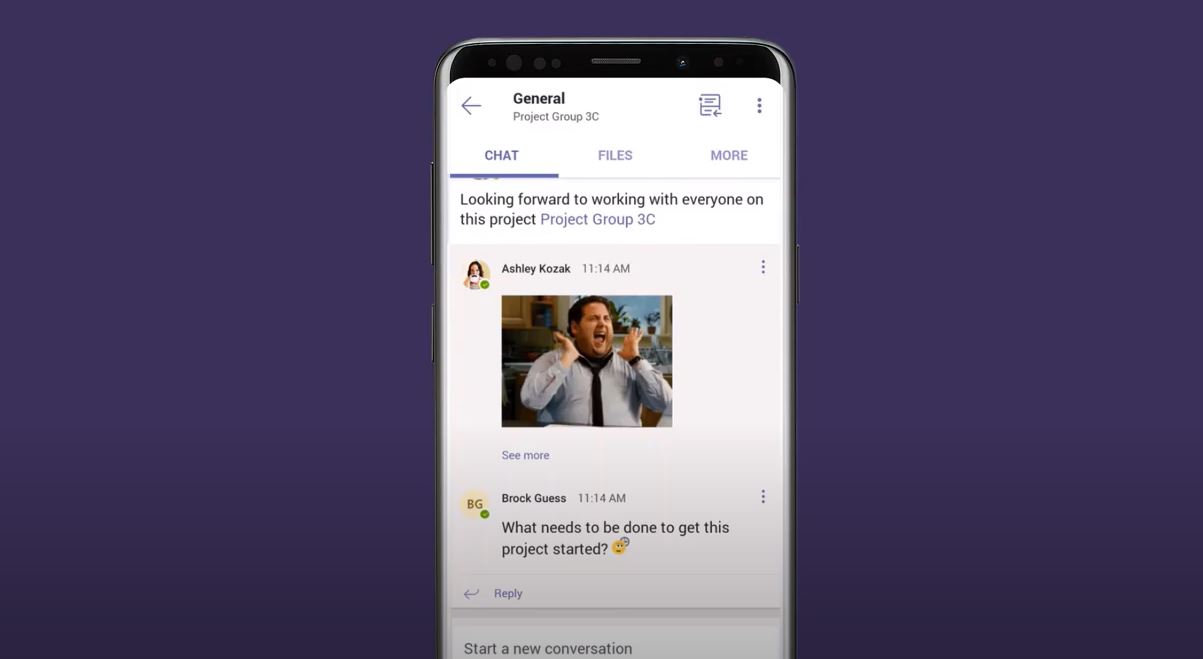
Microsoft Teams University Leverage MS Teams
Microsoft Teams University is a tool for students that are looking to expand and enhance their Microsoft Teams skill set. The resource includes small lessons along with other neat learning features!

Microsoft Education Integrate 365 Apps
Microsoft Education is a toolkit dedicated to providing resources and answers to inquiries about applications such as Teams, OneNote, and Forms.
