Office 365
Quick Links
After accessing your FREE 365 apps, check out these vital resources to enhance your experience!
Discover Microsoft 365 and Zoom Sign in Now using your MacID@McMaster.ca
One link for McMaster users to discover and learn how to use Microsoft 365 and Zoom apps!

Get Started with Outlook Email Learn More
Email for all McMaster community members is now in the Outlook environment.

Multi-Factor Authentication for Microsoft 365 Get Started with MFA
Protect your online experience: McMaster Multifactor Authentication is mandatory.
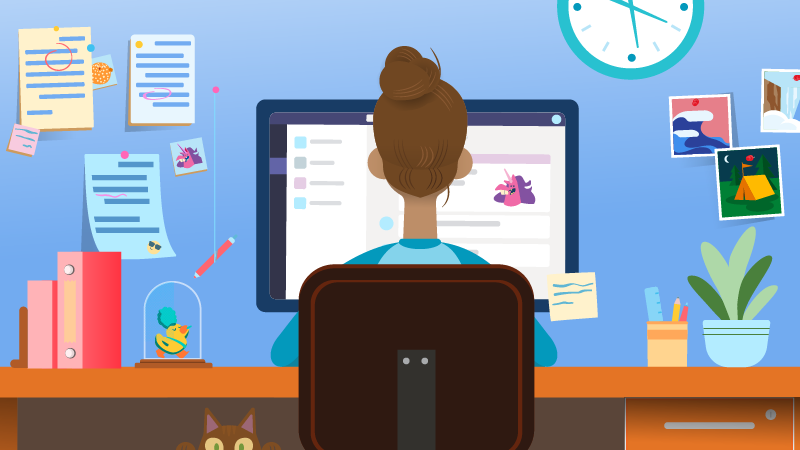
Microsoft 365 for students: Start here! Learn More
McMaster University offers Microsoft Office 365 at no charge to students. Many courses, virtual clubs, and events at McMaster will use Microsoft 365 tools.
This page has students covered with videos and tips to get collaborating and creating quickly!

