Microsoft Teams for Instructors: Start Here!
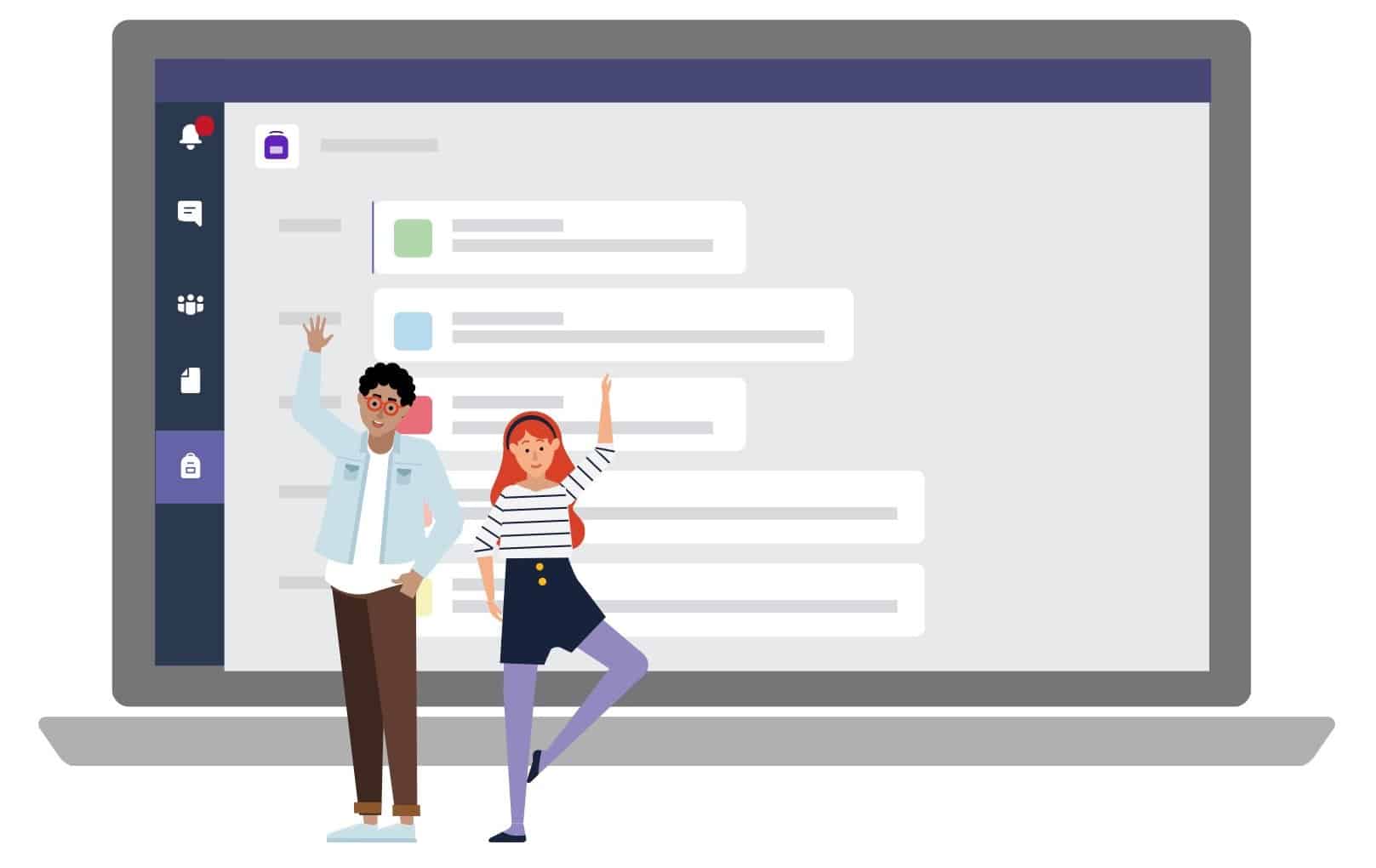
Hello McMaster Instructors!
We are excited to present an interactive sessions exploring how to leverage Microsoft Teams as a teaching tool. The series of events, called Class Teams will be jointly led by Microsoft and Christa Morrison (Business Systems Specialist, University Technology Services).
Thursday, June 11: Introduction to Class Teams
The first event in the series Class Teams: Start Here explored how to leverage Microsoft Teams — a tool for communication, collaboration and instruction — to achieve key learning outcomes.
Wednesday, June 17: OneNote for Education and Forms
In our next session, we’ll review OneNote for Education and Forms. Within Teams, instructors can quickly converse with students, share files and websites, create a OneNote Class Notebook, and distribute and grade assignments. Built-in OneNote Class Notebooks and end-to-end assignment management allow them to organize interactive lessons and provide effective and timely feedback.
More sessions to be scheduled and added here!
Ready to take on Teams? Start here:
1. Join our Microsoft Team here:
This group is dedicated to supporting instructors with information and use cases around Microsoft Teams and teaching. It’s also where we’ll hold our training sessions.
2. Check out the following resource to prepare for the next training session:
These videos have been curated by Christa to help set the foundation for next week’s training (more resources available at the Microsoft Team above):
3. Make note of burning questions you would like to get answered!
The MS Team you joined in step one will have a dedicated channel for your questions. We look forward to providing answers at our next event…but please do go ahead and help answer questions where you can!
4. Attend the Microsoft Teams training session on Wednesday, June 17th (1:00-2:00 p.m.)
This session will be followed by a McMaster training session from 2.30-4:00 p.m. See next step!
5. Stick around after the session to meet your campus support team:
Learn how we create inclusive online teaching at McMaster by making use of Microsoft Teams, Avenue To Learn and Echo360! Meet Christa and others who are here to support you.
6. Stay tuned for future training sessions and meet-ups!
Have questions about this training session?
Don’t hesitate to reach out to Christa Morrison in Microsoft Teams chat or by e-mail: morric17@mcmaster.ca.
Uncategorized
