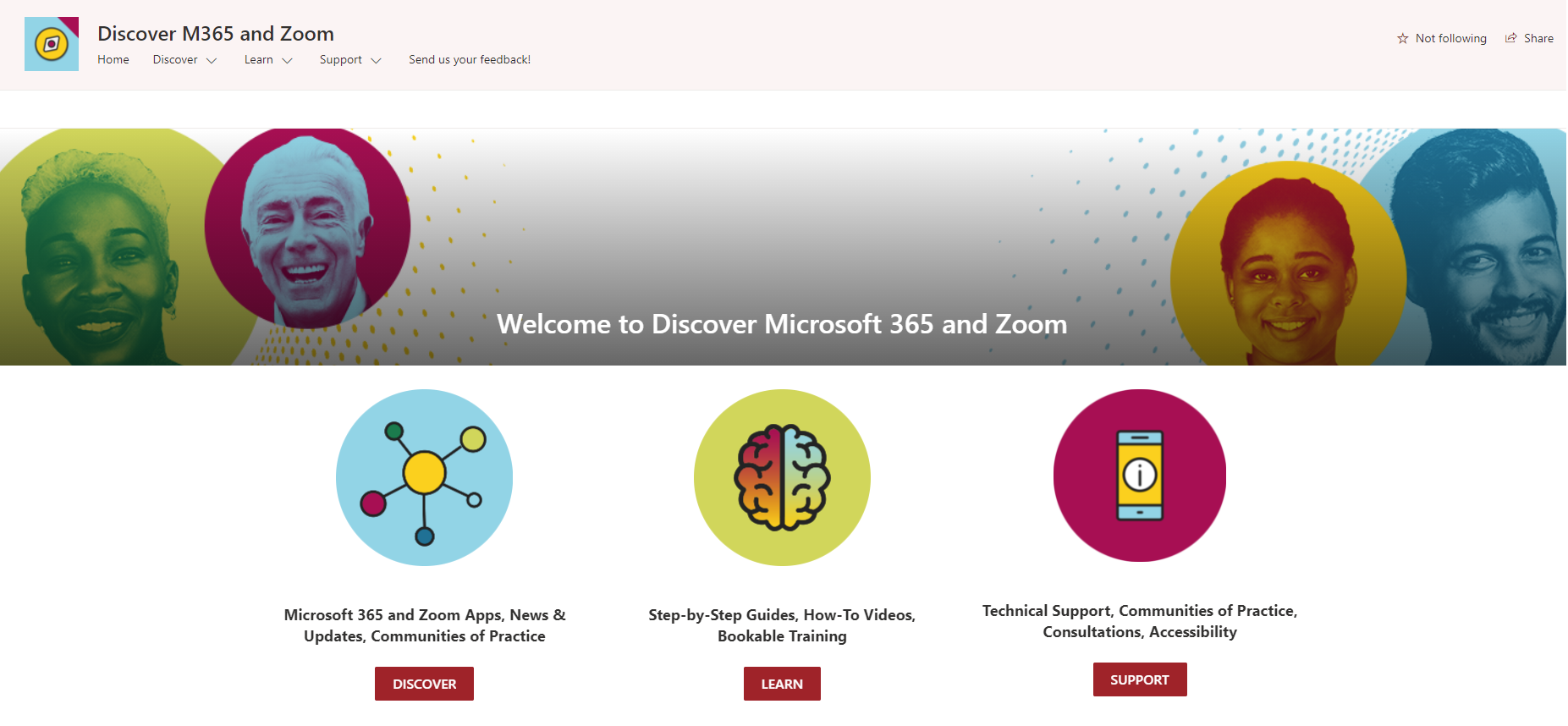Overview
Microsoft SharePoint is a web-based collaboration system. It provides a secure place to store, organize, share, and access information from almost any device and all major web browsers. SharePoint Service is currently offered for all faculty and staff. To request a new SharePoint site, create a ticket at macservicedesk.mcmaster.ca.
Information Box Group
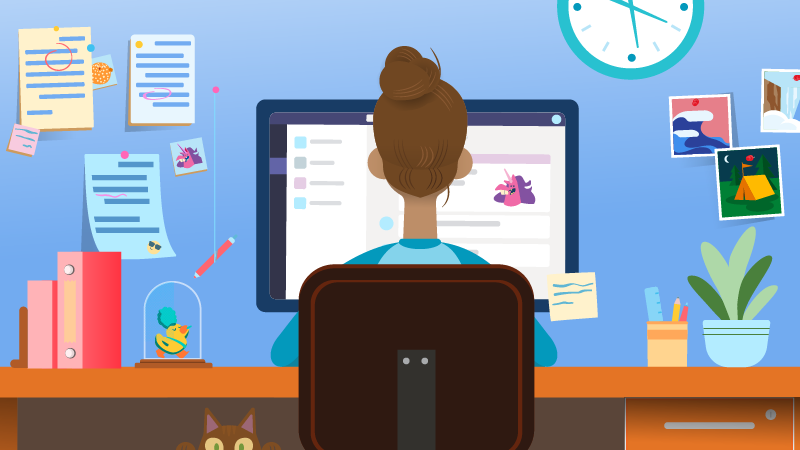
Getting Started with SharePoint
Access SharePoint
- Navigate to the portal and sign in with your McMaster email and password.
- Click the SharePoint
icon on your left pane to open SharePoint.
- Click on the ‘My Sites’
 icon to view the listing of SharePoint sites that you are a member of.
icon to view the listing of SharePoint sites that you are a member of.
Support for Sharepoint
Based on your role, you may find the following training helpful.
Information Box Group
Frequently Asked Questions
 Who? What? Where? Why? How?
Who? What? Where? Why? How?
Frequently asked questions about the Applications, People and Data/File Storage in Office 365.
University Technology Services (UTS)
Having trouble accessing the Office 365 portal, licensing your Office 365 ProPlus apps, or need help with your MacID and password? Contact the Service Desk for assistance.
UTS Service Desk
- Burke Science Building (BSB) Room 245
- Monday – Friday 8:30 am – 4:30 pm
- uts@mcmaster.ca
- 905-525-9140 x 24357 (2HELP)
- https://www.mcmaster.ca/uts/
Mills Library Service Desk
- 2nd Floor Mills Library, Learning Commons
- Monday – Thursday 11:00 am – 7:00 pm,
Friday 9:00 am – 5:00 pm
Policies and Terms for McMaster Microsoft Office 365
Terms of Use, Privacy, & Security
Users of this service are governed by the following policies, failure to comply may result, at a minimum, with suspension of service.