The following instructions can be applied to fix bounce back emails that are a result of previously cached email addresses.
A sample of a cached email address is the following email address:
IMCEAEX-_O=MCMASTER+20UNIVERSITY_OU=xxxx_cn=xxx_cn=xxx@CANPRD01.PROD.OUTLOOK.COM
- Start a New Mail
- Start typing the email address in the address bar, once the email address appears, click the X to delete the address from the cache
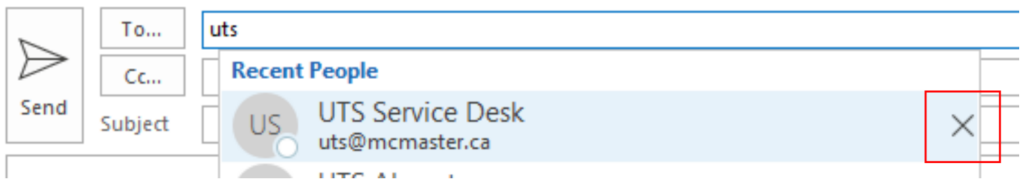
Option 1:
- Type the address in the bar
Option 2:
- Click on To… to bring up the Global Address Book
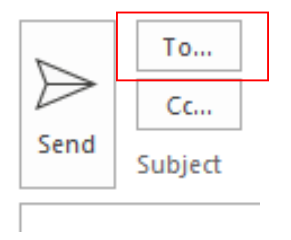
- Search by Mac ID by selecting More columns
- Note: Ensure the Address Book is referencing the “Global Address List”
- Note: if searching via “Name only” try searching both the last name and first name
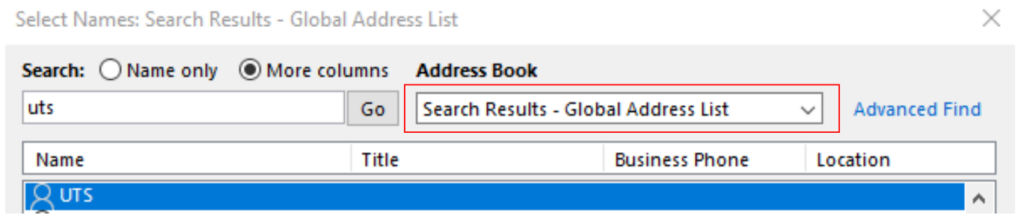
- Select the appropriate address and Click OK to progress with the email
If the email still bounces back, create a ticket and include the bounced email.
